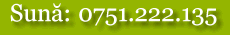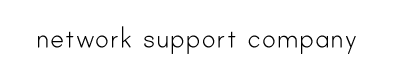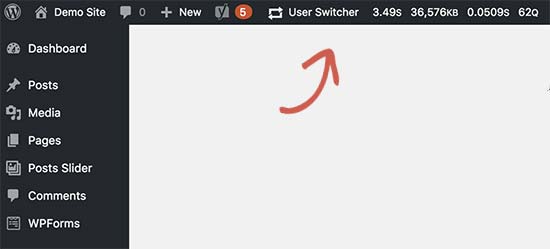 How to add buttons to your Admin Toolbar? There are two ways you can do that: using a plugin, or using code.|
How to add buttons to your Admin Toolbar? There are two ways you can do that: using a plugin, or using code.|
We’ll go over the second way below.
function custom_button_example($wp_admin_bar){ $args = array( 'id' => 'custom-button', 'title' => 'Custom Button', 'href' => 'http://example.com/', 'meta' => array( 'class' => 'custom-button-class' ) ); $wp_admin_bar->add_node($args); }add_action('admin_bar_menu', 'custom_button_example', 50);
Note! The position of your custom item depends on it’s priority. In the example above I set the priority to 50.
Have a look at the following list of items added by default and their priorities:
wp_admin_bar_wp_menu – 10
wp_admin_bar_my_sites_menu – 20
wp_admin_bar_site_menu – 30
wp_admin_bar_updates_menu – 40
wp_admin_bar_comments_menu – 60
wp_admin_bar_new_content_menu – 70
wp_admin_bar_edit_menu – 80
The item with lowest priority number is positioned first.
Source: https://stanhub.com/how-to-add-a-custom-button-in-wordpress-admin-bar/